Find and organise your sessions better in faster-than-ever SessionLab
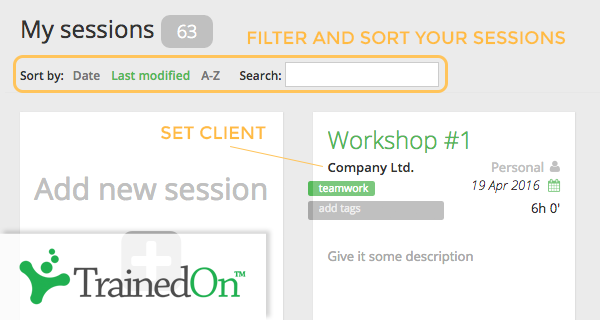
In the past weeks we’ve been busy improving the ‘behind the scenes’ part of SessionLab. As a result we got a faster and a more reliable platform than ever before. Of course, we included some new features as well that we know you’ve been looking forward to:
- Mark your client for each session: Now you have a dedicated field to enter a client of a specific session. This can help you filter your sessions and find the ones assigned to specific clients more easily.
- Less crowded dashboard: If you have a lot of sessions on the dashboard, now you will only see the 10 most recent in each group (your own sessions, the ones shared with you and your team’s sessions). The rest you can retrieve by clicking Load more.
- Find and sort sessions: A new toolbar lets you quickly find a session by it’s name, description, tags, collaborators or the new client field. Whatever you enter will filter all the sessions on the dashboard, showing only the ones that match the criteria. You can also sort by session date, last modified time or alphabetically by name.

- More paper size options: Besides the standard A4 size paper printout, now you can also choose US Letter or Legal paper size for your PDF printouts.

Go ahead and check them out at www.sessionlab.com!
These are the first improvements in the line of many that we’re planning to help you organise your sessions better. Therefore, your feedback is more than welcome so please leave a comment.
Stay tuned for our next announcement. Hint: we are working on rebranding SessionLab so soon you can get to know the new name for the app!



Leave a Comment